
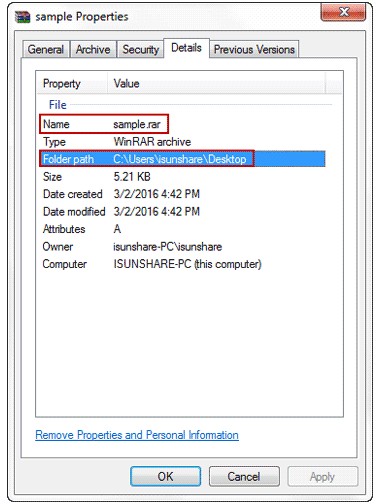
- #How to crack 7z password protected files in winrar how to
- #How to crack 7z password protected files in winrar zip file
- #How to crack 7z password protected files in winrar cracker
- #How to crack 7z password protected files in winrar rar
- #How to crack 7z password protected files in winrar software
You can use this method of forcefully opening the zip file, similar you do to open your lock when you forget the keys.
#How to crack 7z password protected files in winrar zip file

In this method, you have to be social to some extent that you know very well where was the file downloaded and also who uploaded it. But it’s sometimes also found that these words are not there then you don’t worry you can go for the other methods.
#How to crack 7z password protected files in winrar software
You will see the password of zip file has been removed and no more need of any other software to use. Then save it and open with any of the zip file software that you have. Replace Ûtà with this 5³tà’ and also replace ’IžC0 with this IžC0. Then you have to search few keywords on the second line and replace them as follows. You need to open the password protected zip file with Notepad. Follow these steps to recover the password protected zip files. All of us have Notepad pre-installed on our computers. No extra software is required in this method. This is an easy way to remove password from zip files.
#How to crack 7z password protected files in winrar rar
Along with this, it unlocks the rar or zip file while converting. Normally this method is to convert a rar file into a zip file. Here you can remove the password of the zip file. There are options either to remove or recover the password of zip files online without using any software.
#How to crack 7z password protected files in winrar how to
By the end of this article, you will learn how to remove password of a password protected zip file with and without tools. Don’t worry there are a few tricks to crack password of a protected zip file. Most of the time, if we download a password protected zip file from the internet, we don’t really have the password.Īnd you’ll find it irritating that you have been trying to open the zip file and it’s not opening. How many of you download the zip files? Many of us do this.īut what happens when you encounter a password protected zip file? Yes, sometimes the zip files come password protected for many reasons. And 7-Zip compresses to zip format 2-10% better than most of other zip compatible programs. Usually, 7-Zip compresses to 7z format 30-70% better than to zip format. The compression ratio results are very dependent upon the data used for the tests. Here is another comparison carried out by 7zip themselves. Which is the best Zip Compression Software?īelow is a simple test I performed, and it clearly shows 7zip is one of the best. It may not be the best zip compression software but it is free as oppose to others with a high price tag. It is known for its high compression ratio in new 7z format with LZMA compression and it is free.
#How to crack 7z password protected files in winrar cracker
By guessing 6 possible combinations per second, 7z Cracker might be able to recover the lost password within hours, depending on the complexity of the password.ħ-Zip, it is an open source software. 7z Formatħz Cracker is a simple command line software that has the ability to recover lost password, it uses brute force, which is in layman words – guessing. However the same is not true when it comes to 7z zip files.Īlternative Article ➤ 4 Data and File Compression Comparison. rar files are easy, possibly because these formats are widely used and covered.

So the zip file is not protected and you can directly open it without password. Tips: In order that you can open the password protected zip file without entering password later on, you are recommended to firstly extract the zip and then compress to a new zip by not setting password. Updated: JHome » Computer and Internet Security » Encryption, Password & Recovery


 0 kommentar(er)
0 kommentar(er)
